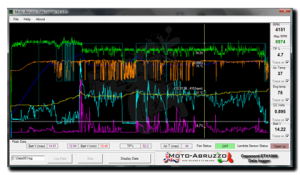 As many of you are aware, last year was a breakthrough one for Capo owners because we got the fantastic (and free!) TuneECU software. One thing we haven’t got though, is a datalogger …… the only thing I’ve seen to date is the very basic offering with the extortionately priced TuneBoy software.
As many of you are aware, last year was a breakthrough one for Capo owners because we got the fantastic (and free!) TuneECU software. One thing we haven’t got though, is a datalogger …… the only thing I’ve seen to date is the very basic offering with the extortionately priced TuneBoy software.
One thing he did though, was supply the Visual Basic 6 source code with it – and that set the old brain cogs whirring once again. Could 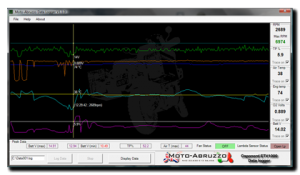 I turn my hand to programming and figure out how to do the job myself? Well it’s been a week or so and if I say so myself, I’m rather chuffed at the progress so far. It took a few days to get my head even marginally around what the hell I was looking at … and a few more to port it over to a more modern (Visual Studio) software and deal with the additional problems that caused.
I turn my hand to programming and figure out how to do the job myself? Well it’s been a week or so and if I say so myself, I’m rather chuffed at the progress so far. It took a few days to get my head even marginally around what the hell I was looking at … and a few more to port it over to a more modern (Visual Studio) software and deal with the additional problems that caused.
Anyway, here I am on a sunny Tuesday afternoon with a couple of screenshots from the little darling as it did the business with the Rally Raid.
So what’s it do?;
- Logs RPM, throttle position, Air temperature, Engine temperature, O2 Volts, O2 Status, Cooling fan activation and Battery volts.
- It also calculates and logs Maximum RPM, Minimum and Maximum battery voltage ( twice for minimum – starting and general running), Maximum Air Temp and throttle position.
- The graph initially projects the complete data run and can be zoomed into for extra detail. The cursor locks onto the data plots and displays the reading from that point.
It looks as though data files are about 100Kb per hour in size, so storage space isn’t going to be an issue ….. unless your logging to a ZX81! There’s still more tweaks and twiddles I want to make but the majority of the work is done ….. the down side? Well, because it’s a derivative of the TuneBoy package, it uses the same modules to connect to the ECU – and therefore, needs the a TuneBoy cable. So if you haven’t got a TuneBoy cable …………………
Extra stuff I’d like to do;
- Add GPS location/Speed data to the file from my Garmin.
- Add a timecode or some way of keying the log to a video/audio feed.
- Add extra analogue inputs via another USB – brakes, fuel pressure etc.
- Tea making and cashpoint functionality ….. eh???
But of course, one step at a time …… chickens in, dogs walked and fed, play with kittens …. oh look it’s time for bed, maybe another day. Night, night.




