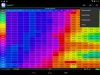Back when the TuneECU app arrived, I recall having a brief email exchange with Alain Fontaine the developer about the lack of a ‘sensors’ page ….. and could it possibly be added. He was very polite, but I got the feeling this was WAY down on his list of priorities for the app. Now I can’t blame the chap, he’s worked very hard through the years providing TuneECU for a huge range of bikes, something I know we’re all immensely grateful for and his free time can only stretch so far trying to please everyone!
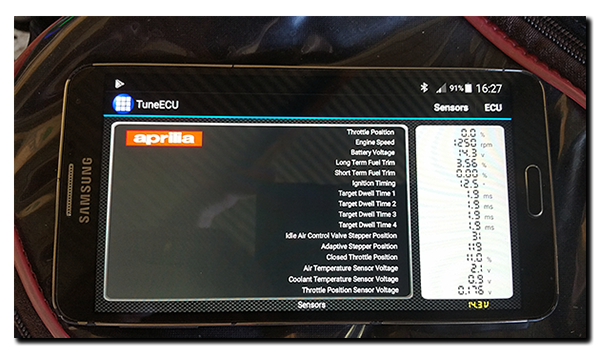 However, since that time I’ve honestly felt the app is a bit of a lame duck. If I want to work with maps, then TuneECU on a laptop or full-on PC is my instrument of choice, always was, always will be. The datalogger is a bit of a gimmick and doesn’t allow me to datalog inputs other than the preset ones. So that only really leaves the basic diagnostics – tacho, IACV, fan and fuel pump as being useful tests I can perform if I’m stuck by the roadside. Year after year I’ve longed for the sensors to be displayed, to bump the app up to an honest to goodness road-side diagnostics tool in my top pocket …….
However, since that time I’ve honestly felt the app is a bit of a lame duck. If I want to work with maps, then TuneECU on a laptop or full-on PC is my instrument of choice, always was, always will be. The datalogger is a bit of a gimmick and doesn’t allow me to datalog inputs other than the preset ones. So that only really leaves the basic diagnostics – tacho, IACV, fan and fuel pump as being useful tests I can perform if I’m stuck by the roadside. Year after year I’ve longed for the sensors to be displayed, to bump the app up to an honest to goodness road-side diagnostics tool in my top pocket …….
……. well that day has arrived! TuneECU can now display up to 16 sensors at a time from an extensive list available. Turn some off, turn others on, as long as you stay under 16 then they’ll all display just fine. I’ve run the app with both OTG cable and via Bluetooth on Galaxy Note 3 and 4 with the engine running and off, everything appears to read OK. I’ve yet to go through the list and check the readings against TuneECU (PC), but from what I can see, the readings look reasonable. Of course the battery voltage is still 0.2V low, but that’s a standard cock-up by the ECU!
Now, if all the sensor info is available in the app, maybe Alain might update the datalogger to allow us to choose the sensors it logs ……. that would be nice! 😀
UPDATE 14/07/17
Just had an email back from Alain …. we may well be getting a choice os sensors to display on the datalogger sometime soon. Now that is fantastic news!!

 As the evening mist rolled down the valley and the receding glow behind the Gran Sasso a lingering reminder of today heading toward tomorrow, I trundled up to the main road in the Landy to meet a courier. A dashboard perhaps, or some silicone vacuum hose I’d ordered off EBay? No Idea.
As the evening mist rolled down the valley and the receding glow behind the Gran Sasso a lingering reminder of today heading toward tomorrow, I trundled up to the main road in the Landy to meet a courier. A dashboard perhaps, or some silicone vacuum hose I’d ordered off EBay? No Idea. pretty damn good in my books.
pretty damn good in my books.


 When I checked my phone this morning I noticed that the TuneECU app had updated to v1.2 overnight ……. somehow I guess I’d missed it update to v1.1! Anyway, with a few minutes to spare I hooked up to the Capo (cable & Bluetooth) and noticed that the
When I checked my phone this morning I noticed that the TuneECU app had updated to v1.2 overnight ……. somehow I guess I’d missed it update to v1.1! Anyway, with a few minutes to spare I hooked up to the Capo (cable & Bluetooth) and noticed that the 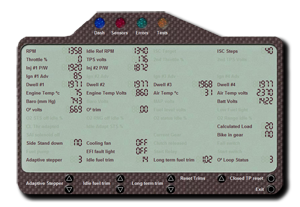
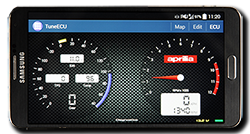 A week ago I downloaded the TuneECU Android App, spent a few minutes scrolling through the screens, then sat back and waited for Mr Postman to deliver a USB3 OTG cable for the Samsung Note 3 and a Bluetooth module from Ebay.
A week ago I downloaded the TuneECU Android App, spent a few minutes scrolling through the screens, then sat back and waited for Mr Postman to deliver a USB3 OTG cable for the Samsung Note 3 and a Bluetooth module from Ebay.